Walmart Savings Catcher
If you're already shopping at Walmart, the phone app is a must have. While shopping in stores, it saves quite a bit of time usually spent searching. The app will tell you the aisle your item is located in or if it is out of stock. This definitely helps me if I'm looking for something new (like puff pastry for our cranberry brie bites, who knew it wasn't with the pie crusts?).
It also has this great feature called "Savings Catcher". You do need to sign up for an account to use this feature. It compares prices of all items you purchased with other stores in the area. If there is a cheaper price elsewhere, you get money back in the form of a prepaid card or for use on walmart pay.
Here's how to use it. Download the walmart app and save your receipt.
You can then see a digital version of your receipt. Plus once the app compares prices to local stores, you might get money back. Then your receipt history will show how much money you got back on each item.
The reward dollars section tells you how much you've earned overall and how much you've earned since your last redemption. To redeem, either set up walmart pay (pay from your phone for use online and in stores) or redeem through Bluebird for a prepaid American Express card.
Pretty simple right? Now there is no excuse no to be getting money back on your purchases at Walmart (don't even need to scan each item like in other apps). Combine this with rebate apps like ibotta, mobisave, or checkout51 to maximize your savings.



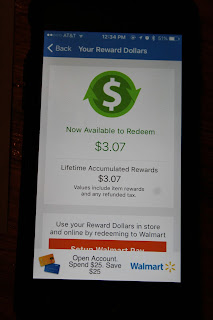

Comments
Post a Comment